- January 22, 2021
How to migrate a Wix website to Neolo Site Builder
Reading Time: 2 minutesWith our website builder Neolo Site Builder you can import your Wix site into Neolo quickly and easily. Here we show you how to do it step by step.
How to migrate your website to Neolo
These are the steps you must follow to import your Wix site.
- Log into your cPanel: The first thing you should do to start using the website builder is to log into your account’s cPanel.
- Then, select the Neolo Site Builder option.
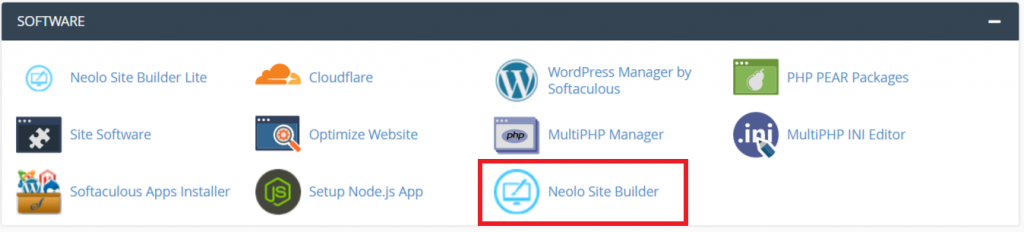
- You must select your domain. To do it, click on your domain.
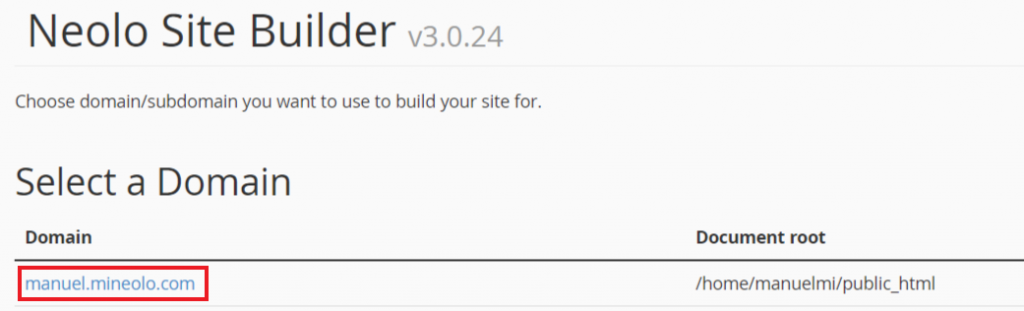
- It will take you directly to the Builder editor and you will see various pre designed template options. The Import Any website option will also appear.
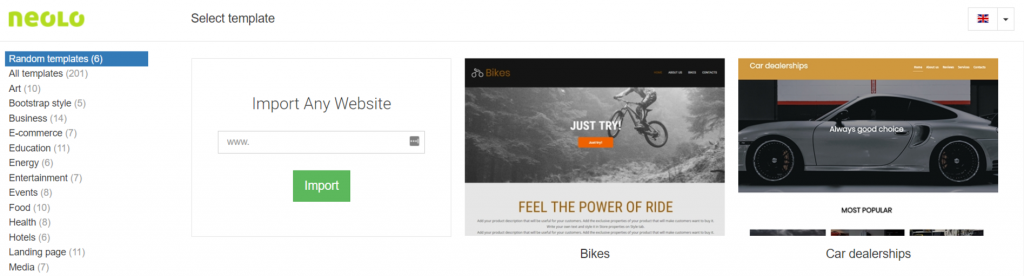
- There you must enter the URL of your site. In this case, we are going to use a referral website created in Wix: PaytonPitts
- There you must enter the URL of your website. In this case, we will use a website created by Wix as a reference: PaytonPitts

- Then, click on the Import button. And in seconds, you will have the site imported to Neolo:
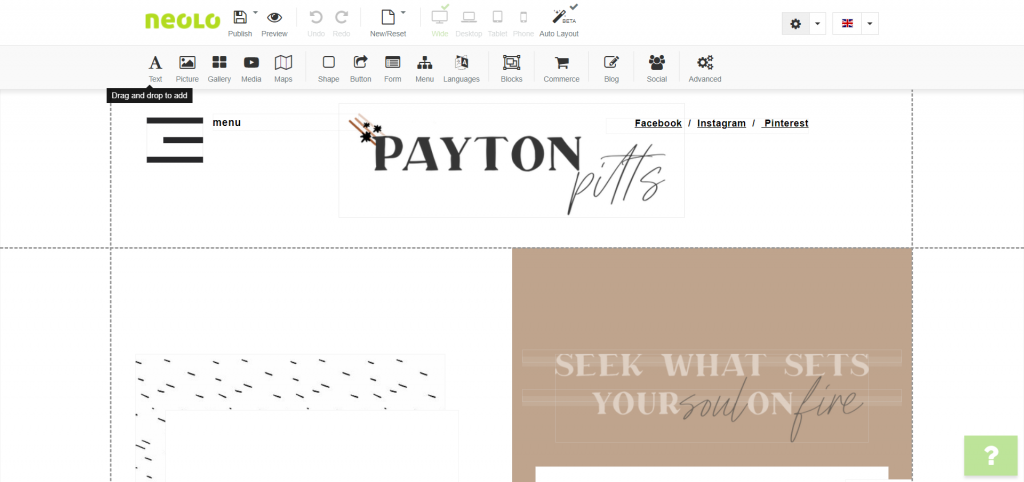
It’s that quick and simple :)
Consider that for your website to work, you must have a hosting plan and domain. If you still don’t have a registered domain, you can register it from Neolo’s website, it’s very simple.
Once the site is successfully imported, you can remove anything you don’t need, like text boxes, images and other elements. This can be done from the pencil icon that is used to configure each element. You can Delete, Edit, Block, etc.
Once we remove what we don’t need and modify the rest, we can add new elements. We just have to click and drag it right where we want it to appear on our site. All this and more can be configured from the Site Builder.
We suggest you to watch our free Neolo Site Builder course to learn more about this valuable tool.
To import the site, you must have an active hosting plan. If you don’t have it yet, you can activate it today.

